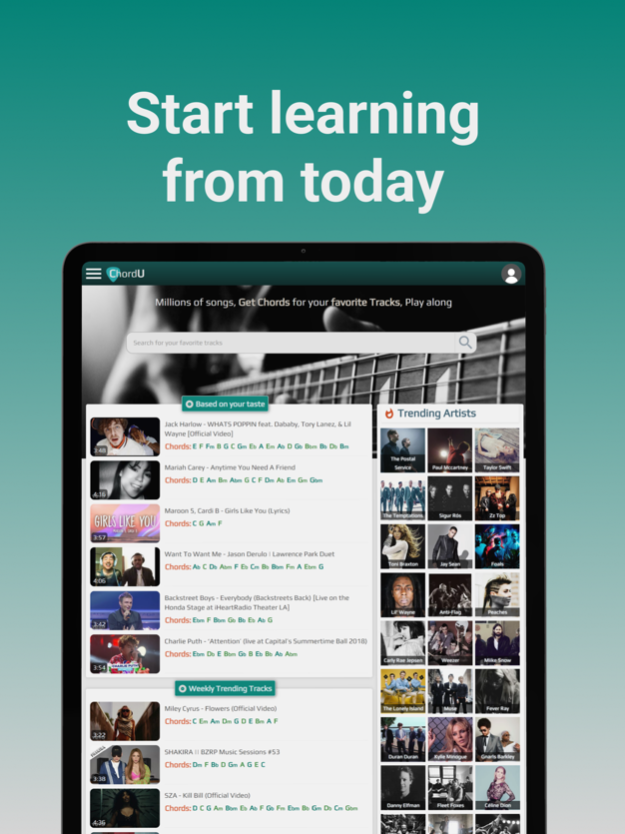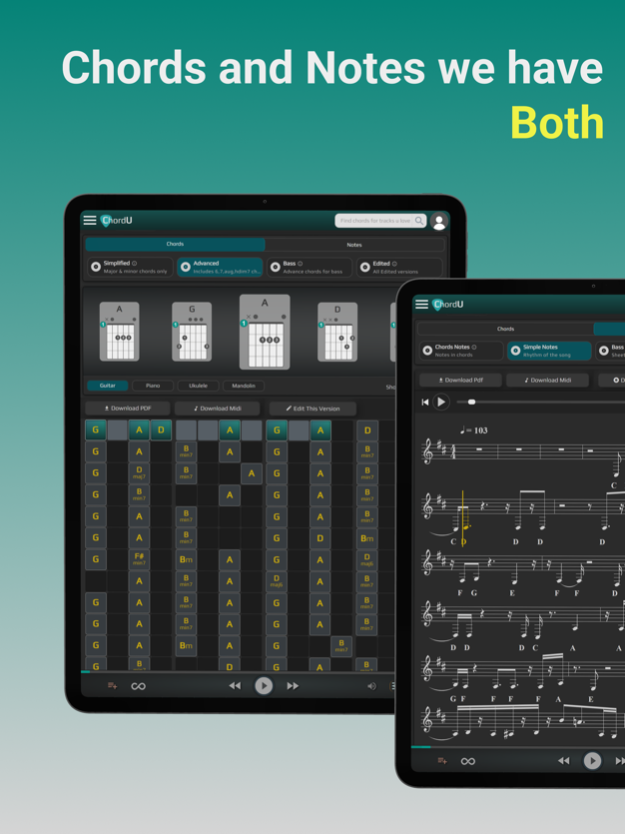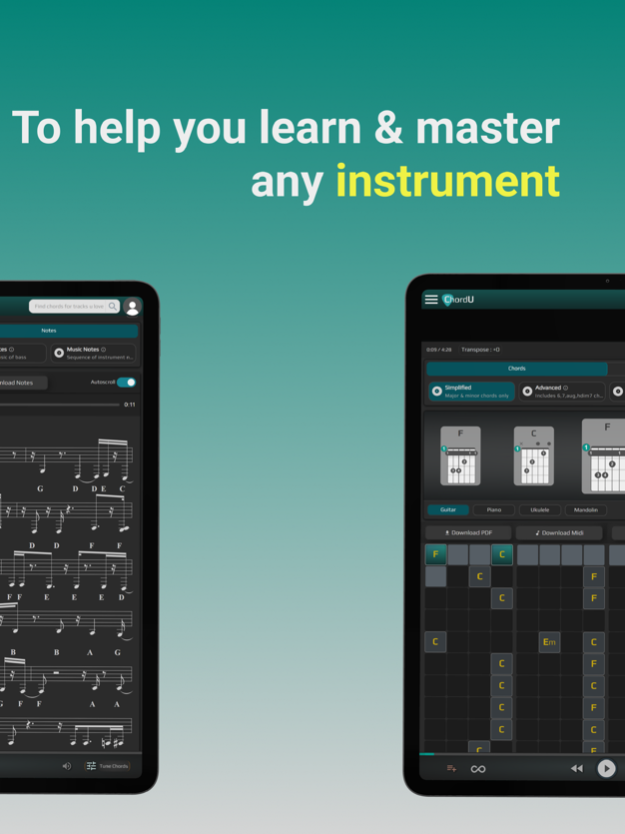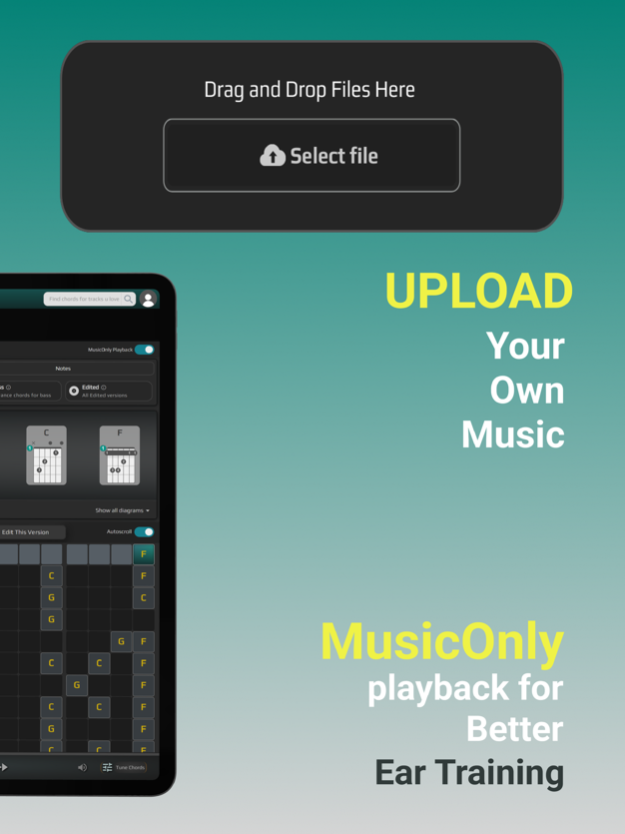ChordU - get chords & notes 4.3.2
Free Version
Publisher Description
Jam along to master Guitar, Ukulele, and Piano Easily
ChordU: The Ultimate Musician's Tool. Enhance your playing skills with advanced chord and note recognition technology. Quickly find sheet music for any song and play along on guitar, piano, ukulele, or mandolin. Three chord versions (Simple, Advanced, Bass) and notes as sheet music for treble and bass clef provide a comprehensive learning experience. Organize your favorite songs with the Jamlist feature and play bass with ease. Adjust the song key with the digital capo and transpose function. Control tempo with the dynamic BPM and tempo feature. Upload your music and receive chords and notes, download PDFs, MIDI files, and more. Download rhythmic MIDI for endless chord progressions and note sequences. Download now and start making music like a pro.
– Multiple versions of chords
ChordU provides chords in Simple, Advanced & Bass versions for the same song and lets you play various musical instruments like guitar, piano, ukulele, and mandolin. With the help of deep learning, ChordU gets you chords for any song with extremely high accuracy.
– Notes as sheet music
Play any Instrument with the help of ChordU Notes. Notes are represented as sheet music with symbols & letters and support playing along with the song. Deeply analyze any song with the help of Simple & Music versions of notes.
Notes displayed as sheet music are available for both treble clef and bass clef. Once you click on each of these versions, it instantly shows sheet music.
# Treble clef
There are three versions in treble clef; simple notes that help you get the rhythm of the song, while music notes let you find the sequence of instrument notes.
# Bass clef
You can select the bass notes button to find low-pitch sheet music for bass.
– Jamlist to organize better
Jamlist helps to organize a list of your favorite song by custom category, separated into several folders according to your mood. Once you add a track to a particular folder of the Jamlist, you can revisit it later from the main menu.
– Bass made Easy
Are you a bass player? We have your back. Now play your favorite music piece with rhythmic and harmonic functions simultaneously. With the help of Bass Chords and Bass Notes as sheet music, master any song quickly & easily.
– Digital Capo & Transpose
Just like a guitar capo, change the song key to any position and play chords in your preferred zone. The digital transposer lets you transpose to any key, both positively & negatively. Adjust the pitch according to your vocal range.
– Dynamic BPM & Tempo
Dynamic BPM graph shows rhythm/variations in the beat count of the song. Tempo helps you control the speed of the music; you want it slow or fast. If you are stuck somewhere with the chords or notes, decrease the tempo and get a smooth learning experience.
– Upload & listen to Music Only.
ChordU lets you upload songs from your collection and provides the chords and notes, download the MIDI files, download notes, transpose and use all ChordU Premium features of your music. In addition, the Music Only mode on your uploaded songs helps you with ear training.
– Download PDF
Get the most requested feature where you can easily download PDFs for any version in any transpose. We have shortened the number of clicks for you; switch to the version you want chords or notes for, click on the download PDF button, and instantly get it.
– Download rhythmic MIDI
Download the chords MIDI and rhythmic notes MIDI of any song. Then, you can experiment with endless chord progressions & note sequences in your music studio tools or midi instruments.
"Music made accessible with ChordU. Join our global community of musicians, amateurs, and professionals. With our upgraded ChordU Premium and always-free basic features, unleash your musical potential. Start your journey now!"
Mar 19, 2024
Version 4.3.2
Improved & Ads Free
About ChordU - get chords & notes
ChordU - get chords & notes is a free app for iOS published in the Kids list of apps, part of Education.
The company that develops ChordU - get chords & notes is FLOWREC SOLUTIONS PRIVATE LIMITED. The latest version released by its developer is 4.3.2.
To install ChordU - get chords & notes on your iOS device, just click the green Continue To App button above to start the installation process. The app is listed on our website since 2024-03-19 and was downloaded 1 times. We have already checked if the download link is safe, however for your own protection we recommend that you scan the downloaded app with your antivirus. Your antivirus may detect the ChordU - get chords & notes as malware if the download link is broken.
How to install ChordU - get chords & notes on your iOS device:
- Click on the Continue To App button on our website. This will redirect you to the App Store.
- Once the ChordU - get chords & notes is shown in the iTunes listing of your iOS device, you can start its download and installation. Tap on the GET button to the right of the app to start downloading it.
- If you are not logged-in the iOS appstore app, you'll be prompted for your your Apple ID and/or password.
- After ChordU - get chords & notes is downloaded, you'll see an INSTALL button to the right. Tap on it to start the actual installation of the iOS app.
- Once installation is finished you can tap on the OPEN button to start it. Its icon will also be added to your device home screen.